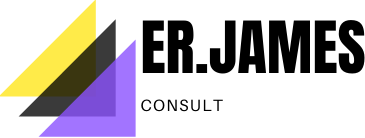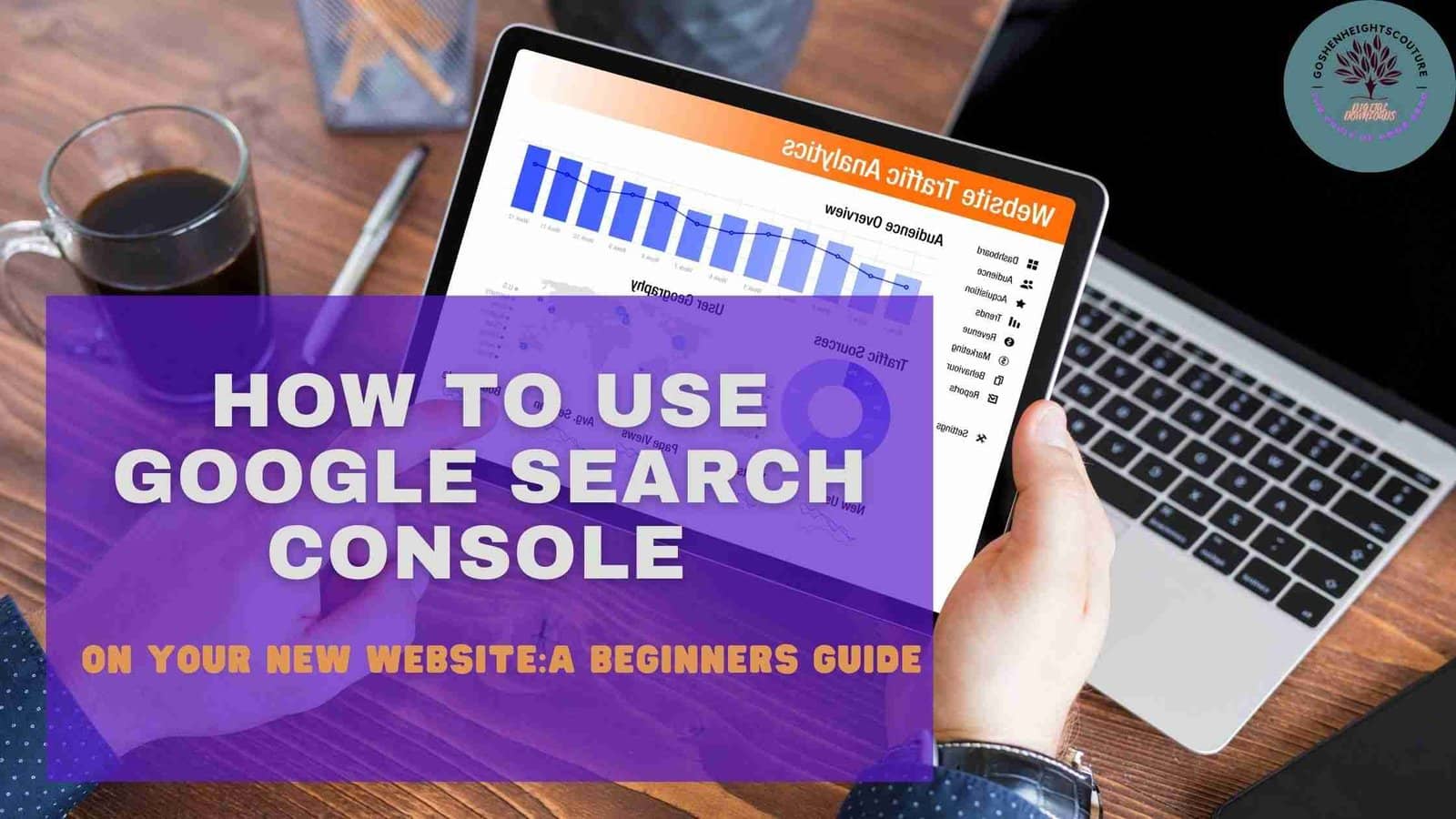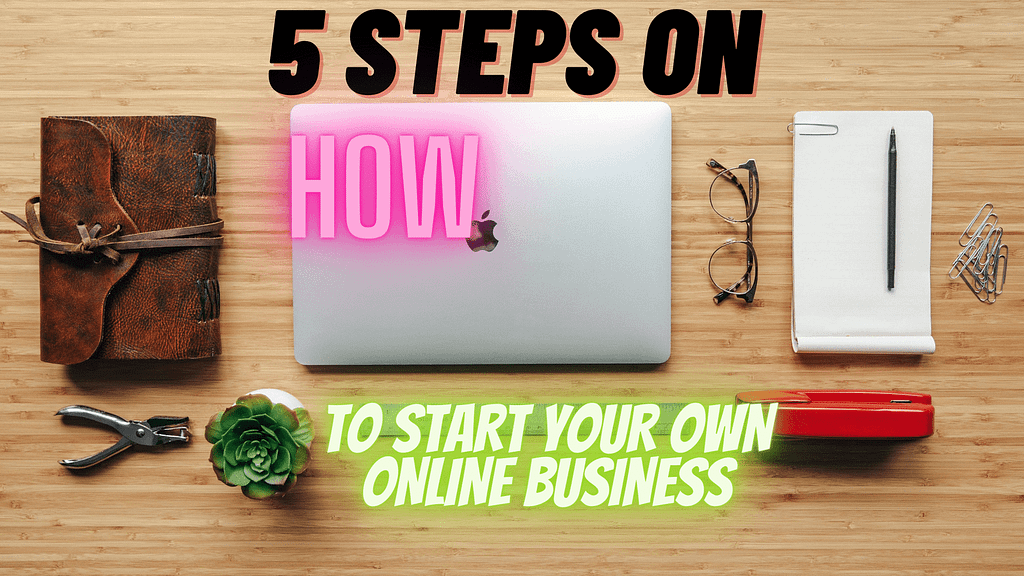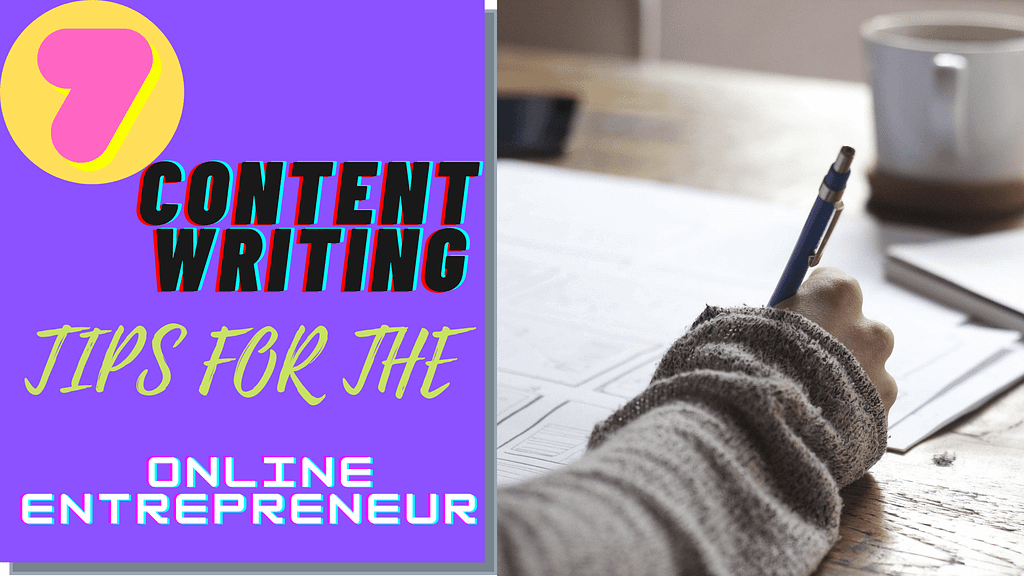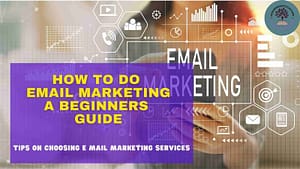Introduction: What is Google Search Console and How Does it Function?
Google Search Console is a free service that helps webmasters understand their site’s
performance in Google Search results.
Google search console helps webmasters to track their website’s performance in Google search results ,
secondly, it also provides access to a range of other tools for managing your site.
Google Search Console (previously Google Webmaster Tools) is a free tool that allows anyone with a website to track how Google sees their site and improve its organic ranking.
This involves looking at your referring domains, mobile site performance, rich search results, and the queries and pages with the most traffic.
The data provided by the Google search console can be used to improve the quality of your content and make it more visible on the internet.
WHY AM I WRITING ABOUT GSC
If you really want to be succesfull as an online entrepreneur,you need to know how to use google search console.
No matter the kind of online business you do,you need some kind of analytic tool.
This will help you to know your KPIs and how to improve on them.
The first time I opened GSC, I was completely overwhelmed. I couldn’t figure out a lot of the labels, hidden filters, and perplexing graphics.
Naturally, the more I use it today , the clearer it becomes.
HOW TO USE GOOGLE SEACH CONSOLE TO TRACK THE PERFORMANCE OF YOUR SITE
Google webmaster tools also known as google search console help you find out how well your site ranks on Google. It also helps you track your site’s traffic and identify any issues with your website.
Using only Google Analytics is not enough to track the performance of your site in search engine result pages.
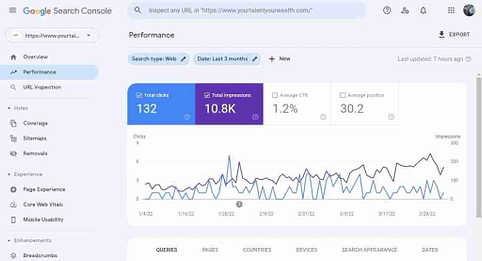
The tool that can help you with this is the google webmaster tool.
The GSC shows you how user-friendly your website is in the “Page experience” segment.
This combines mobile-friendliness and Core Web Vitals information.
The Google Search Console examines the keywords people use to find and click on your URLs in the SERPs.
It displays the number of times your website is seen in Google (impressions) as well as the impressions to clicks ratio (CTR).
Users get access to data from the previous 16 months.
The GSC delivers detailed information about your website’s Core Web Vitals.
This tells you, among other things, how long it takes your website to respond to user input.
What are Some Great Features in GSC That Make it an Essential Tool?
Google search console tools make it stand out as a perfect webmaster analyzer.
Similarly, the GSC Performance Report is one of its most useful features.
For example, It offers useful information on your website’s search performance.
You may get to it from the dashboard by going to the performance view and choosing “Open Report.”
Impressions, CTR, and position per query, pages clicks, URL, country, and device can all be found here.

“Total clicks,” “Total impressions,” “Average CTR,” and “Average position” are the four tabs.
To see the data for each tab, click on it. For example, if you only want to know what devices users use to access your site, select “device” and the details will appear.
WHAT DO YOU NEED TO SET UP A GOOGLE SEARCH CONSOLE ACCOUNT
You’ll need the following to set up properties in Google Search Console:
You can’t utilize the GSC unless you have a Google account.
If you want to register a whole domain in the GSC, you’ll need access to your DNS record to validate ownership.
One of the following methods should be used to set up a URL prefix property:
You’ll need access to the website template to add a specific meta tag to a page’s header.
OTHER BLOG POST THAT MIGHT INTEREST YOU
Google Tag Manager: If you utilize Google Tag Manager, you may use this to double-check your property.
An active Google Analytics account: If the property exists in Google Analytics, you can validate ownership there.
HOW TO ADD YOUR WEBSITE TO GSC ACCOUNT
Now you know the importance of google search console,it is time to take action.
Here are the steps on how to add your website to google search.
1.Go to your Google account and sign in. If it’s a company website, be sure you’re using your business (not personal) account.
2.Go to Google Webmaster Tools and fill out the form.
Select “Add a property” from the drop-down menu.
3.From the drop-down menu, select “Website” and type in the URL of your site. Make sure you type the URL exactly as it appears in the browser bar.
4 Press the “Continue” button.
5.Decide how you’ll prove you control your website (HTML file upload, domain name provider, HTML tag, GA tracking code, or GTM container snippet).
6.Add both http:// and https:// as different sites if your site supports both.
If this sounds a little confusing to you,check out the video on how to add my website to google search.
VERIFYING YOUR WEBSITE ON GOOGLE WEBMASTER CONSOLE
After setting up your GSC account,it is time to verify it.
Because GSC gives you access to sensitive data about a site’s or app’s performance , you must first authenticate that you own that site .

Control over a specific property is granted to a specific user through verification. Each GSC property must have at least one confirmed owner.
There are 5 methods you can use to verify your website on GSC.
I normally use the HTML TAG method to verify my GSC account.This video will also take you through step by step on how to do that.
ADDING YOUR SITEMAP TO GSC
What is a site map?
A sitemap is a file that contains a list of all the webpages on your website that are visible to and accessible by both search engines and users.
It assists users in easily navigating through the website, as well as search engines in indexing the website.
Are sitemaps beneficial to SEO?
A sitemap is essential for effective SEO strategies, and SEO is critical for increasing website traffic and revenue. Sitemaps, on the other hand, are necessary for search engines to crawl and index a website’s content so that it can be ranked in search results.
There are different kinds of sitemap examples.You can read up details about two basic web sitemap examples in this blog post
The easiest method I use to add my website sitemaps to GSC is through the yoast pluggin.
It is not as difficult as it sounds.The video above will show you step by step on how to get it done.
GOOGLE SEARCH CONSOLE AND YOUR WEBSITE SEO
How does google search console help you in SEO optimization of your webste?The answer lies in all the many things you can do with GSC to improve your site SEO.
These include but not limited to:
1.Determine which pages are the most popular and which are the least popular.
give you insight into your most popular searches
2.Compare the search performance of your website on desktop, mobile, and tablet.
3.Keep track of the overall number of indexed pages as well as indexing problems.
This includes concerns with mobile usability.
4.Find out how many backlinks your site has in total.
which URLs have the most backlinks, etc.
In addition, it will show you which sites have the most links to you.
Determine which anchor text is most commonly used for external links.
All this has to do with improving your site SEO with the aim of getting more organic traffic.
GSC CERTIFICATION
Understanding GSC ,is somrthing you learn gradually,This short blog post cannot do justice to that.
thankfully however, there places you can learn and get google search console certification free.
Here you can find GSC video training series.This actually helped me a lot.
To get google search console certification free,check out the google digital garage
GOOGLE ANALYTICS AND GSC
When I first started my online business, I used to be confused about the two.
But they ae quite different in function.
Google Analytics (GA) and Google Search Console (GSC) are two distinct tools. They serve various types of data for various reasons. GA was created with the goal of tracking user behavior, whereas GSC was created expressly to assist site and app owners in improving their SEO.
Essentially that is the major difference between the two.
That means you need to submit your websites to the two seperatly.
Follow this step by step process of adding your website to your google analytics
CONCLUSION
Adding your website to GSC and google analytics is very essential for online business growth.
Going through the online free courses on how to do this will help to grow your organic traffic.
Have you added your site already?Or do you have any challange doing that?
Drop your comments below.