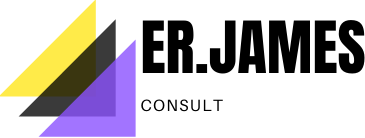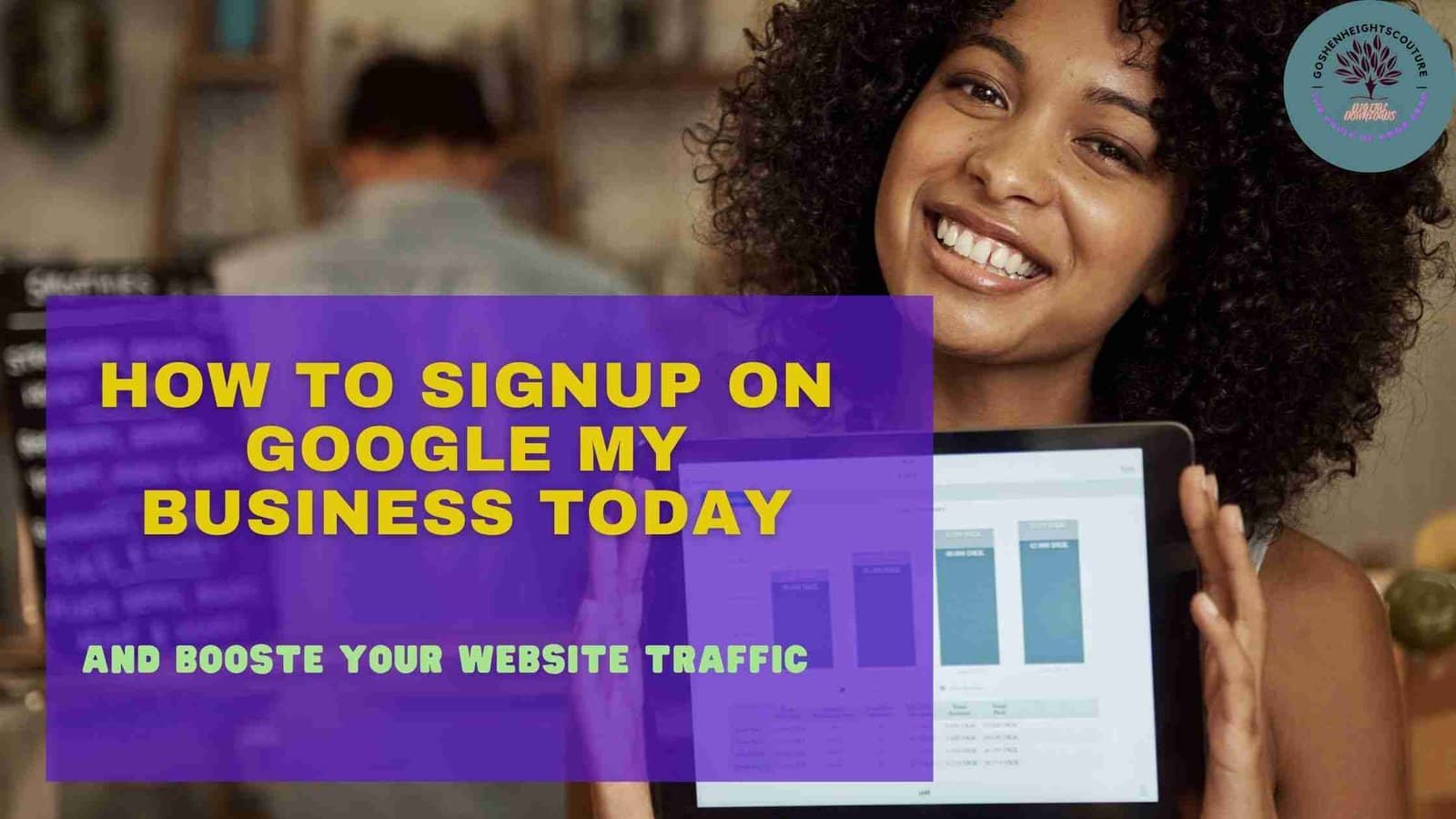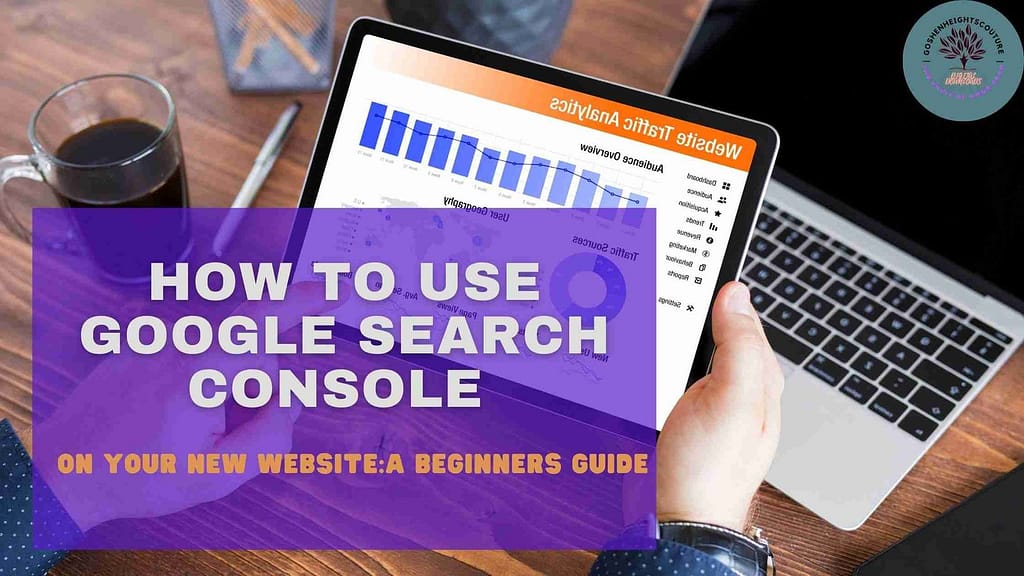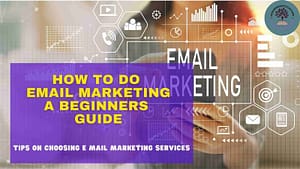Google My Business is a tool for managing and optimizing your Business Profile. So, before we get into what Google My Business is and how it works, let’s clarify what a Business Profile is.
Your company listing is referred to as your Business Profile by Google.
Google Maps and Google Search local results include Business Profiles.
You can convert individuals who find your business in Google Search or Google Maps into customers by creating a free business profile for your exterior or local region.
Add photographs, offers, and posts to your profile to make it unique.
THE DIFFERENCE BETWEEN A BUSINESS PROFILE AND A GMB ACCCOUNT
Adding a location to Google Maps is the same as creating a Business Profile, and both are simple to do.
Only the business name, location, and category are required by Google.
Once Google has confirmed that it is not a duplicate, the Business Profile for that location will be created.
This means that a Google My Business account isn’t required for a Business Profile to exist.
And regardless of whether you built your own Business Profile or not, you have no control over the data it displays or the reviews it collects.
In this case, Google My Business comes in handy. You may access, create, maintain, and enhance your Google Business Profile for free by opening a Google My Business account.
GOOGLE MY BUSINESS SIGN UP
In this section we will be talking about how to open a google my business account.
This is your free account, which provides you with a dashboard to manage and improve your Business Profile.
The pictures below show my google my business profie and how my business appears on google maps.
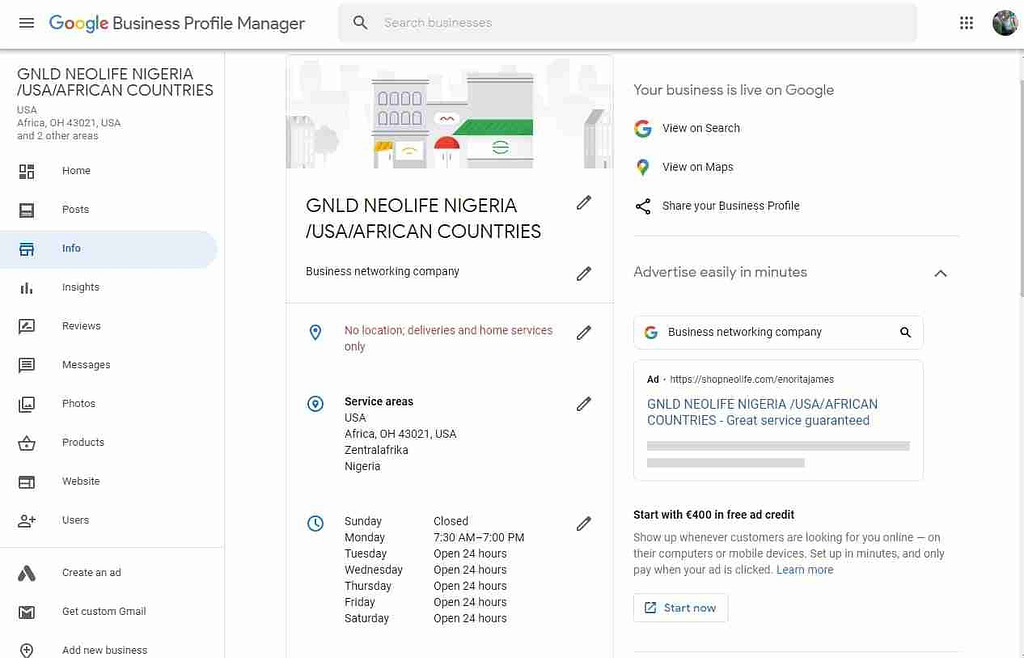
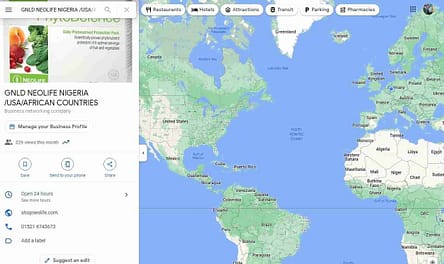
There are five simple steps to create a google my business account.
The following are the stages to complete the process:
Use your business regular Google Account.
Ensure you have a professional profile.
Set up a Google My Business account for your company.
Request to get your business profile claimed.
Verify your GMB as the rightful owner of your company.
- Make sure you’re logged into your company’s normal Google Account (and not the standard Google Account for your personal life).
- Go to business.google.com.
- Select “Manage Now” from the drop-down menu.
Give Google the fundamental information it requires, which includes.
(Here are some interesting business name ideas!)
a street address
Website, phone number, and delivery location (if applicable)
Category
When you link this account to your Business Profile, new fields in your dashboard will appear, allowing you to submit even more information about your company. This data is essential for optimizing your business for local SEO and attracting more customers via your free listing.
GOOGLE MY BUSINESS VERIFICATION
. Unfortunately, when you create a Google My Business account, it is not automatically linked to your Business Profile. You must notify Google to connect them, which you may accomplish by verifying ownership of your company. To do so, go to Google Maps or Google Search and look for your business profile, then request to claim it. This can be accomplished in one of two ways:
Go to google.com and type in the name of your company and its location. Find and pick the “Own this business?” option if your Business Profile displays on the right-hand side.
To claim your business, click “Manage now” and follow the directions.
Google Maps is the second technique for requesting a claim.. Go to Google.com/maps and type in your location.Enter the name of your company.Then click on your profile.
The option to “Claim this business” will appear.This video helped me set up and verify my GMB account.
HOW TO DO PROPER GMB SEO SET UP
Many firms build a Google business listing in order to increase their visibility on Google (known officially as a Business Profile). If you’re a business owner like this, you might not realize that creating a Business Profile does not offer you control over it, and you’ll need that control and editing if you want your Business Profile to be an effective SEO and lead generation tool for you.
The most important areas to pay attention to is the info section ,the pictures and the posting section.
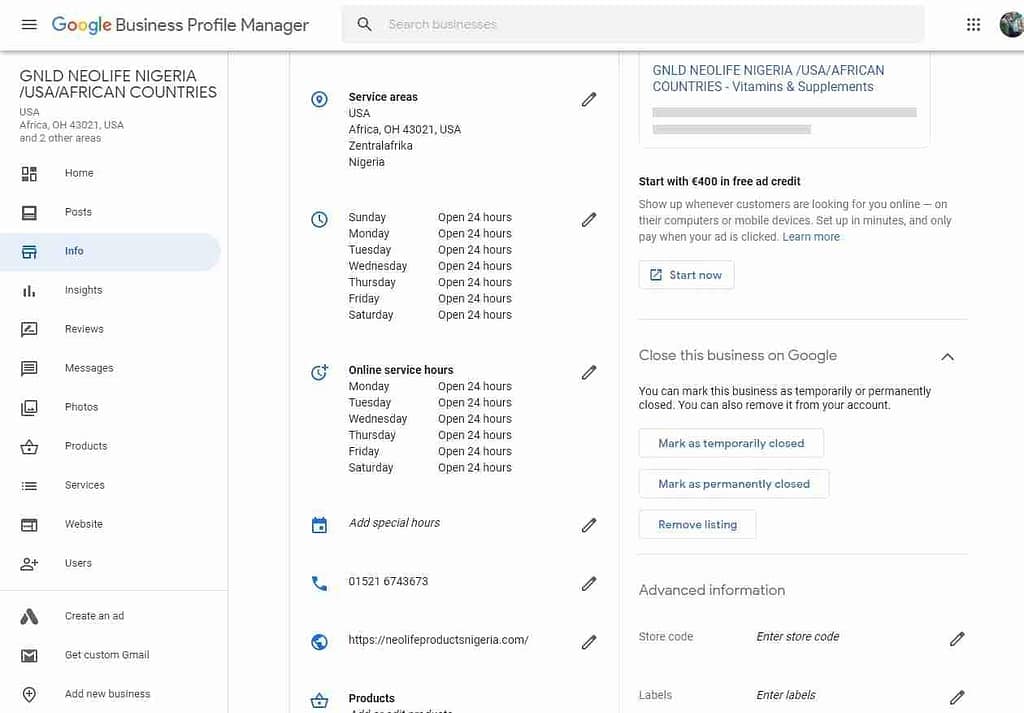
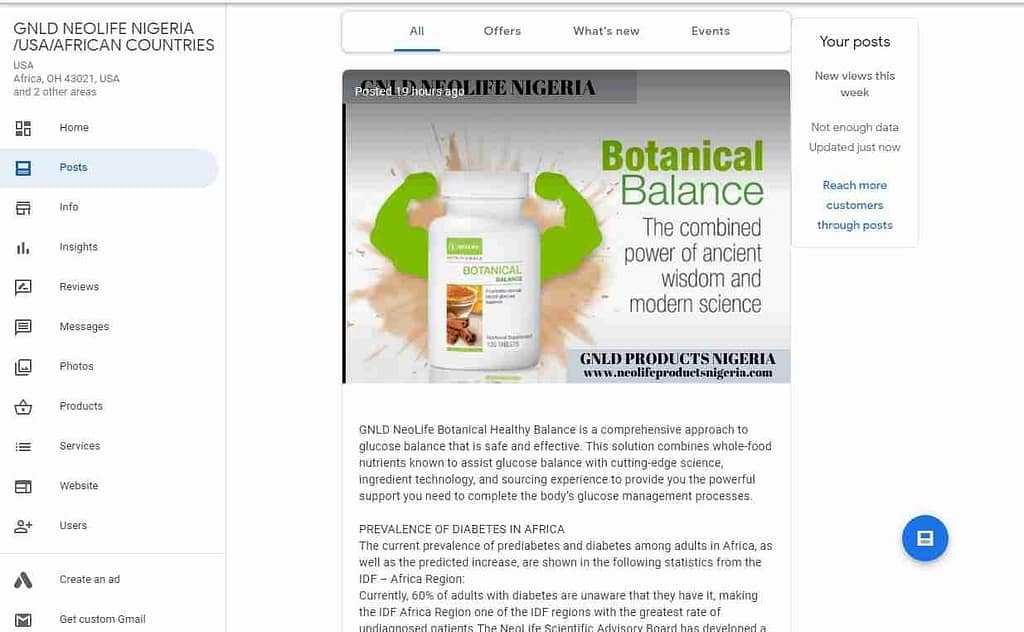
Sometimes reading a process might be difficult to implement.
That is why I have put together a short video on how to do a proper GMB set up.When you do that properly,everything will be used by google to create a google my business website.
GET MORE COSTOMERS WITH GMB
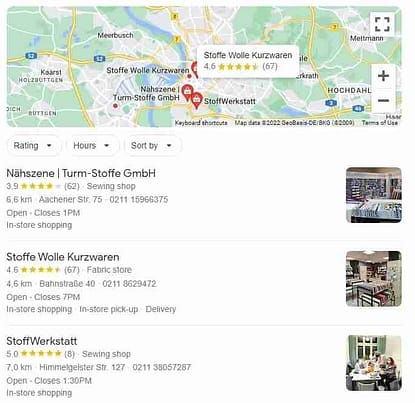
GMB allows you to provide information and photographs about your company, such as its location, services, and products. Creating a free Google profile is a terrific method to boost your visibility across all of Google’s services. Google Search, Google Maps, and Google Shopping may display information from your Google Business Profile. For instance, a well SEO optimized google my business account will always show up in the first page of google.
for instance, I put a query like “sewing shops near me”this 3 shops where listed by google.
One of the best tips to land ontop of google search is to see what your competitors are doing and implement on your GMP.
Two free chrome extentions will help you do this.
ALL you have to do is to add these extensions to your chrome bar and use them to check out what your competetors are doing.The good thing is that chrome provides short videos on how to use these extentions.
OTHER TOPICS THAT MIGHT INTEREST YOU
CREATE GOOGLE MY BUSINESS WEBSITE
As I have already mensioned,google my business website is automatically created for you .As long as you post your product pictures and videos.And post content frequently.
All you have to do is to change the theme to what you want and go ahead and publish it.
It is quite a simple thing to do.
This article explains in detail how to do that.
CONCLUSION
Because Google is changing how people find and interact with local companies, be sure to follow the steps above if you want to keep reaching out to your audience and drawing customers with your free Business Profile.
The process includes several parts and sections, but with guides like these and possibilities like doing it on your phone, it doesn’t have to be as difficult.
Get started with Google My Business immediately by creating, claiming, and verifying your account so you can make the most of this fantastic and free tool.
Remember to follow me on pinterest for more digital and online business tips